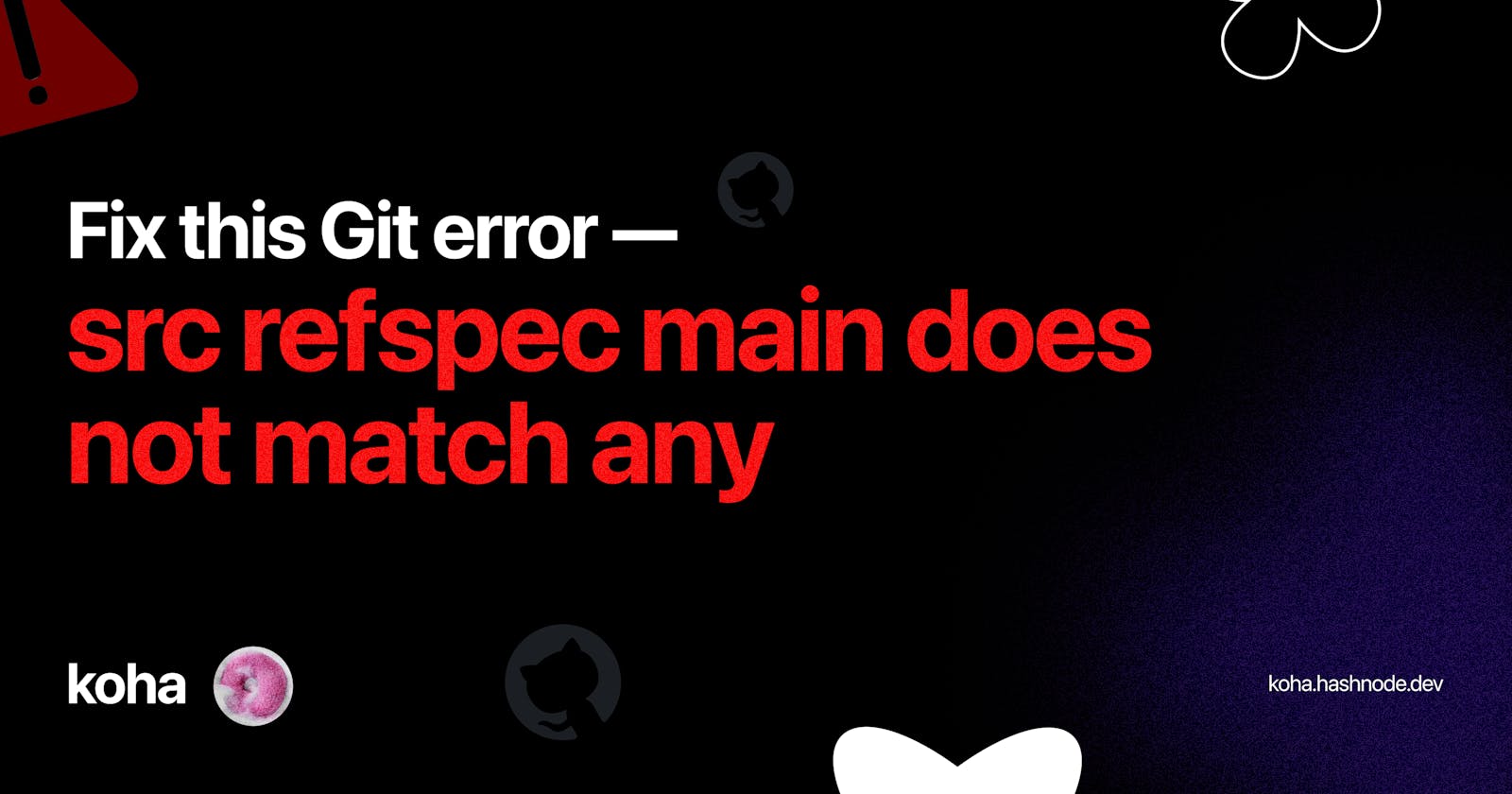When I start a new project, one of the first things I do is upload it to Github. The flow typically entails creating a GitHub repo, initializing Git in my local repo, and configuring the remote repo origin, yidi yidi yadah.
However, recently, running into the src refspec main does not match any error while setting up a Nuxt project taught me something new: you can't push a project with no commit history to remote.
The way Git calls your attention to that is by slapping you across the face with an error like this:
error: src refspec main does not match any
failed to push some refs to 'https://github.com/kohasummons/molar-nuxt.git'
In this short, snappy article, I will show you why it happens, how I fixed it, and something important to remember before pushing code to any remote repository.
The Error happens for a reason
When you initialize Git in a new project, you have zero commits. To commit a file, you make changes to the file, add it to the staging area, then, at that point, you commit the file. Once you create a commit, you can push it to any remote server.
If you skip the part where you create a commit and you go ahead to push your empty-commit-history code to a remote repository, Git will definitely slap you with this error.
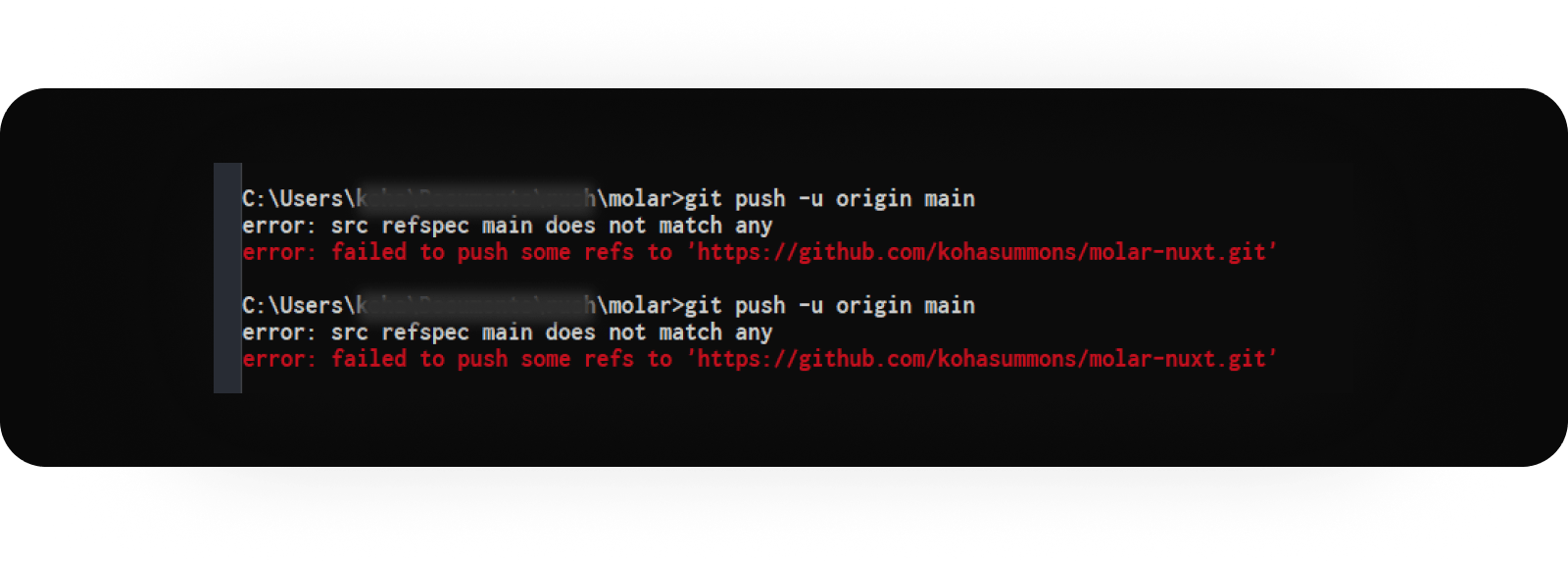
Fix the Error
Git throws this error because It wants you to make at least a single commit so it knows what changes to make to the remote repository. Anytime you come to get this error, check to see if you have an empty commit history. If yes, make some commitzzzzz.
This is one of several reasons why you might encounter this error. At least, in my own case, this is what happened. Now, I know not to do that. Hopefully, so do you!
I will leave links to other articles that address the src refspec main does not match any error in the resources channel. Take a look sometime.
Conclusion
If you try to push a code to a remote repository without having at least a single commit history, you will run into the src refspec main does not match any error. A simple way to solve this error is to create a commit at least once before you push the code to any remote repo.
If this was helpful, please share it with a friend!